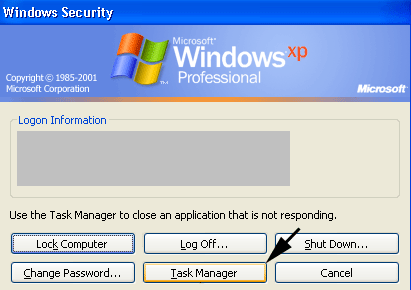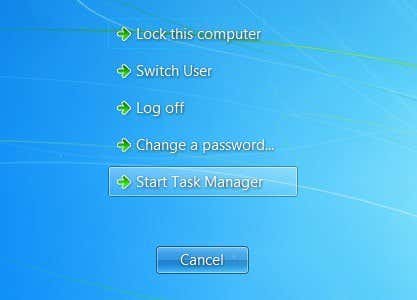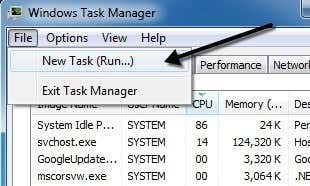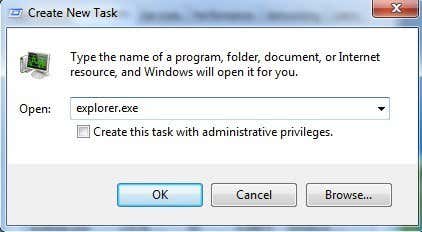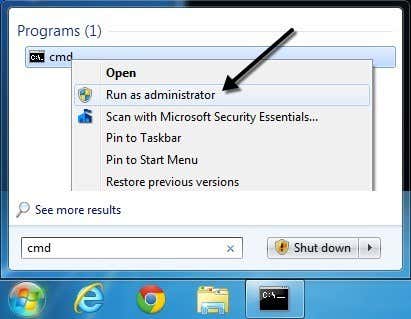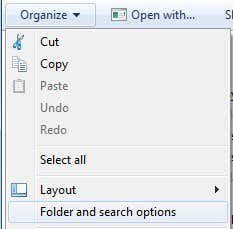Fixing the Bootmgr
error in Windows
How many of you
have faced the alarming bootmgr is missing message when trying to boot a
Windows system? This is hard to stomach, especially when there’s serious work
you want to do on the machine. There’s no way you can bypass the problem
without finding the missing file. So how to how to fix bootmgr is missing when
you see it?
First of all stay
your hand if you get thoughts about punching through the monitor, like in one
of those videos. This is something you can likely get past, as long as you keep
a cool head and follow the instruction outline here. Understand that bootmgr
being absent doesn’t necessarily mean you’ve lost data; maybe it simply got
moved to another location. The first order of business is to check that no
peripherals are connected to the computer; and yes, that includes your iPod.
Unplug everything you don’t absolutely need, and then proceed as follows.
Repair Boot Records
The first thing you
should try is the repair your computer option, which will probably come up
before the OS loads. Keep your Windows DVD at hand, but if you can’t find this
it can be done without.
·
Press and hold F8 when the
machine powers up, to get to the startup options. Hit Repair your computer.
·
Take a look at the list of OSs you have in the computer. Choose the one
that you want to boot into.
·
Hit Next and at the
following screen you’ll see a list of System
Recovery options.
Using Command Prompt
·
Choose Command Prompt, which will be the one at the
bottom of the list.
·
When the command screen comes up, and if you’re in the System32
directory, simply type in C: and hit Enter. If this doesn’t work, type in chkdsk c: /f /r, and that will repair
the partition.
·
After that, run these commands in succession: /fixboot, and /fixmbr.
Using Startup Repair
This is the option in
Windows 7 where the OS automatically figures out what’s wrong with the booting,
and fixes this for you. Your system is checked for common errors, and if the bootmgr
file is broken, that gets fixed as well.
That was on how to
fix bootmgr is missing errors in a Windows PC. The easiest way is to use the
System Repair, but that needs to have been set up beforehand.
 You don't even have to click a "Save" button once while using your computer to accumulate junk files. Simply checking emails, setting your computer to hibernate or surfing the web will build up junk files on your computer. One way to clean them up and speed up your computer is to run the Windows inbuilt "Disk Cleanup" utility. To do that go to Start -> All Programs -> Accessories -> System Tools -> Disk Cleanup. You can also get third party programs that can find and delete even more junk files. These include:
You don't even have to click a "Save" button once while using your computer to accumulate junk files. Simply checking emails, setting your computer to hibernate or surfing the web will build up junk files on your computer. One way to clean them up and speed up your computer is to run the Windows inbuilt "Disk Cleanup" utility. To do that go to Start -> All Programs -> Accessories -> System Tools -> Disk Cleanup. You can also get third party programs that can find and delete even more junk files. These include: